With Simpay
Our system is constantly developed and adapted to market needs, allowing us to offer you the most optimal implementation of your services with SimPay.
To meet the needs of our partners, we offer:
Method 1: One-time Code Method 2: Code Package Method 3: XML FormThe type of implementation should be chosen based on the business model of the offered services.
Check out our Technical Documentation
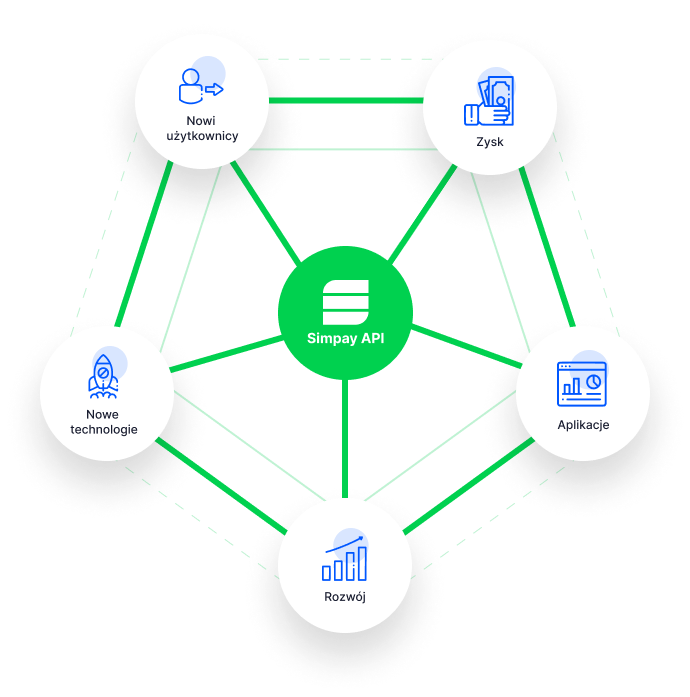
One-time Code
- Code generation on the SimPay side
- Code verification on the SimPay side
When a user sends an SMS, the SimPay system generates a code in its database and sends it back to the user. When the user enters the code, the partner’s script sends a query to SimPay to check the validity of the code.
This is the simplest, fastest, and most trouble-free integration method.
You can find the implementation instructions in our Technical Documentation section.
- Ability to set code validity, e.g., for a specified time, number of uses from receipt or first entry on the partner’s site
- Ability to introduce your own message content
- Ability to obtain an individual prefix (e.g., instead of “SIM.PREMIUM” - “PREMIUM”)
- File download (e.g., e-book, magazine).
- Execution of the ordered service (e.g., purchase of virtual currency, adding an advertisement, etc.).
Code Package
The partner downloads a package of codes from the SimPay service and then inserts it into their database. When ordering (sending an SMS by the user), SimPay sends back a code from the package of codes.
When the user enters the received code on the website, the partner checks its compliance with their code package. If the code matches, it is marked as used in their database.
The "code list" method is relatively easy to implement and is often already included in ready-made scripts.
XML Form
The method requires the partner to prepare a URL link in accordance with the SimPay specification. When ordering (sending an SMS by the user), SimPay analyzes the URL description, generates the appropriate link, and retrieves the code from the partner ("knocks" using the GET method on the partner’s server), which returns the generated code. SimPay sends an SMS to the user with the provided code.
When the user enters the received code on the website, the partner checks if the code entered by the customer is the same as the one sent to SimPay.
The generated code method is the most challenging to implement by the partner, but at the same time provides the most possibilities, including full control over the SMS return content, code type, and its validity, etc.
You can find a sample XML form in our Technical Documentation section.
Create an Account and Start Earning
Discover comprehensive solutions for your business.