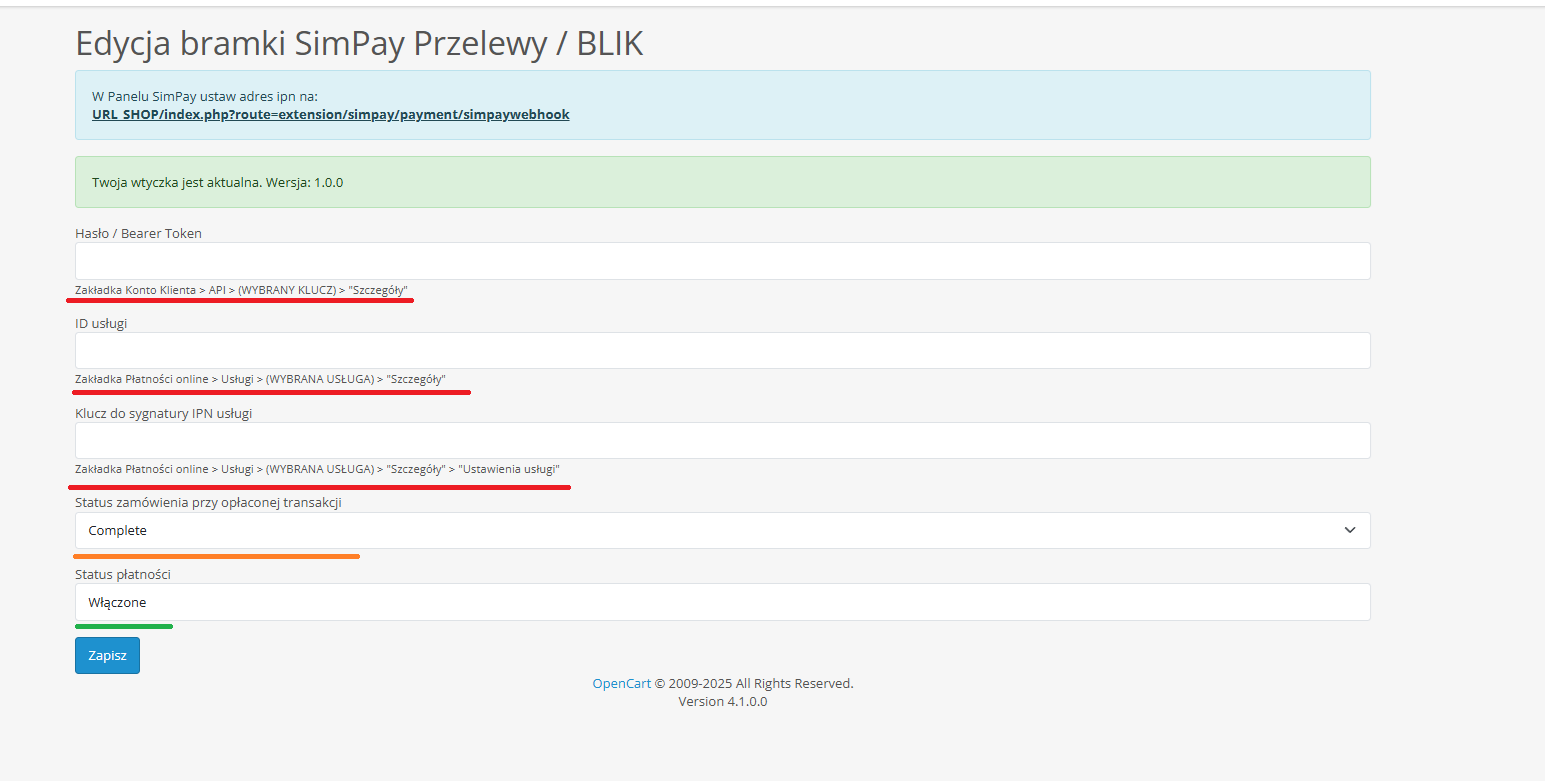Download Plugin
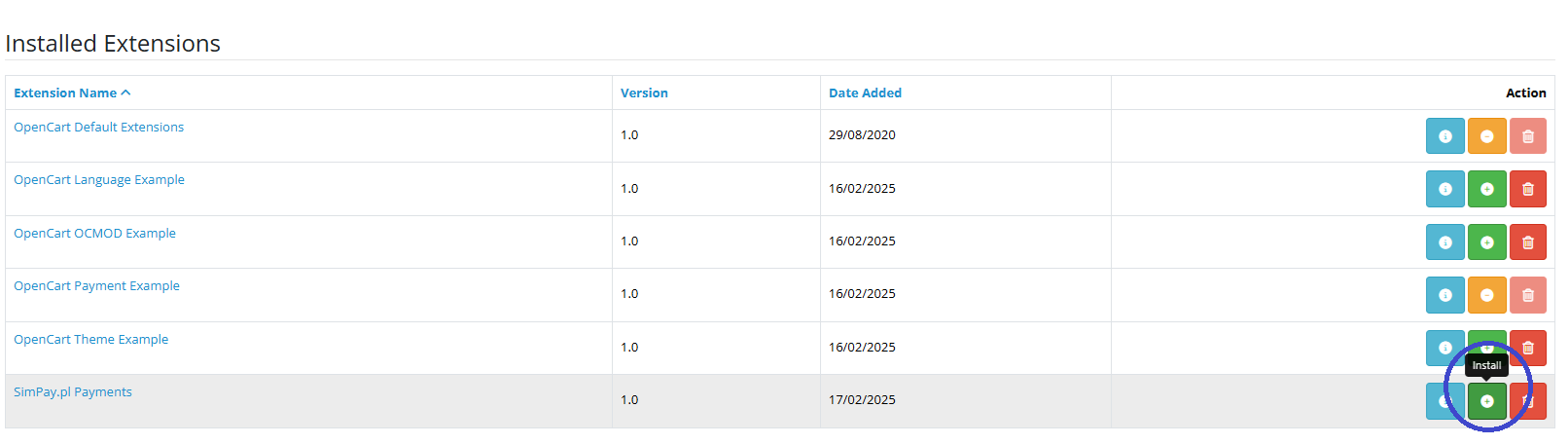
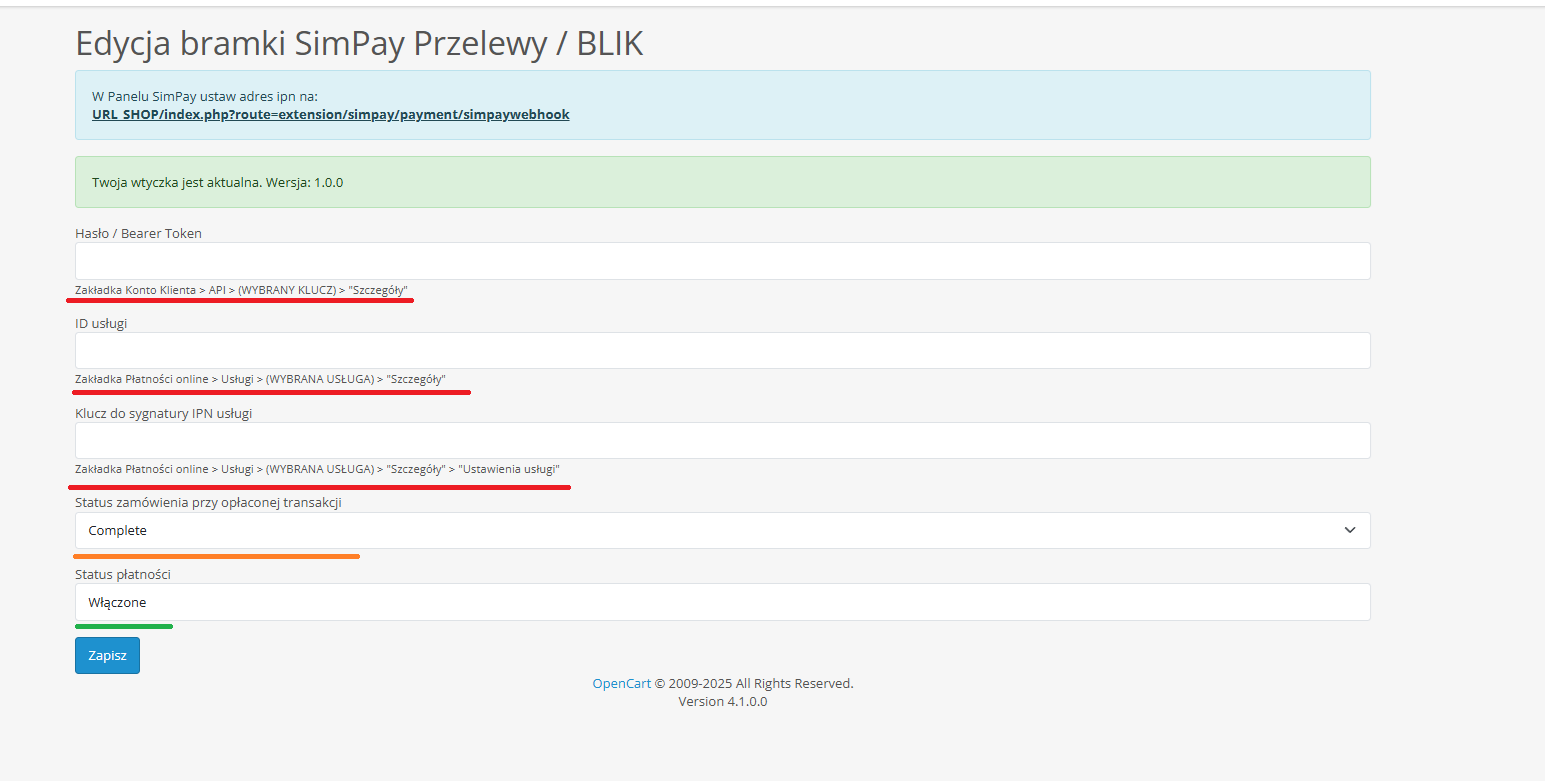
The plugin is intended for OpenCart version 4.x and higher.
1. Download the OpenCart plugin using the button above. The plugin file must end with .ocmod.zip.
Go to the OpenCart admin panel. Navigate to Extensions > Installer. Upload the plugin. Find the plugin in the plugin list and press the green + button.
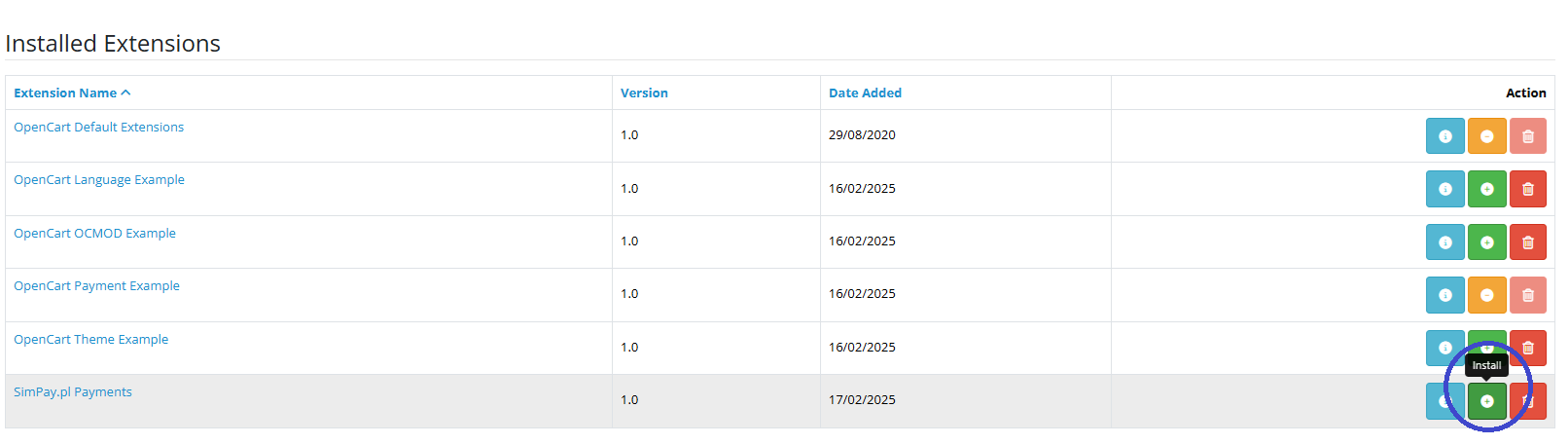
2. In the OpenCart panel, navigate to Extensions > Extensions. Select the "Payments" type.
From the list, select SimPay.pl Transfers / BLIK. Press the green + button and then the edit icon.
3. Enter the data from the SimPay panel and set the IPN URL address.
Set the order status for paid transactions and set the payment status to "Enabled".